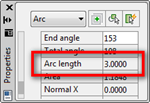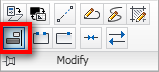99
Points
Questions
0
Answers
49
-
Asked on December 7, 2017 in CAD Computer Hardware.
CAD Monitors
It’s important to invest in a monitor that meets your needs. However, when you’re on a budget, you should also avoid overspending on extra features that you don’t need for CAD work. In our list below, we’ve featured a selection of monitors which offer a good compromise between great technical performance and reasonable prices.
1. BenQ PD3200Q
2. Philips BDM3490UC
3. Samsung U28E590D
4. BenQ BL2711U
5. Dell U3417W
- 18072 views
- 3 answers
- 9 votes
-
Asked on December 6, 2017 in SketchUp.To render your SketchUp models, follow these steps:
- Create your SketchUp model. Add Geometry and materials like you do now
- Turn shadows on if you like and/or add light components using your 3D Rendering Extension.
- Add reflection and other Rendering attributes to your materials by right-clicking on them.
- Click the rendering button to create the rendering.
- Select default lighting and background parameters.
- 2275 views
- 3 answers
- 0 votes
-
Asked on December 5, 2017 in AutoCAD.
The best place to get freelance work is ONLINE, go to websites like elance,freelancer, odesk and start bidding for projects but to make any real success on these websites you need to have a really good portfolio and knowledge of Autocad at beyond average level don’t get disheartened if you don’t get initial success but you you need keep persistent approach in getting your first project and once you have done at least one of your projects you are then good to go as more projects you complete better you make your reputation.
Besides these websites you can also go to clients directly if you know them but that might not give quick success here also you need to keep working long to make your first break.- 7441 views
- 4 answers
- -1 votes
-
Asked on December 4, 2017 in AutoCAD.
Free sources:
http://www.mycadsite.com/ This website has tutorials as articles with very detailed explanatory text and images.Complete AutoCAD Tutorial | SourceCAD
This website has video tutorials of AutoCAD along with practice drawings and articles related to CAD.http://au.autodesk.com/au-online…
This is one more great place to learn AutoCAD for free, most of the content on Autodesk university is video tutorials.- 5269 views
- 3 answers
- 8 votes
-
Asked on December 1, 2017 in AutoCAD.
Area cannot be measured using snap points in AutoCAD
issue:
When trying to measure the area of objects in AutoCAD using object snap points, certain points cannot be selected.
Causes:
Objects are not on the same plane.
Solution:
Try one of the following:- Remove elevation from the objects being measured (see How to flatten a drawing in AutoCAD).
- Create a 2D polyline by snapping to all of the desired points. This will create a polyline on one plane that you can snap to with the area command or use the Object option within the area command to select the new polyline.
- Additionally, use the OSNAP command and turn off extra object snap settings so that the DISTANCE command will snap to where you need it to in order to get a correct measurement.
- 6747 views
- 3 answers
- 6 votes
-
Asked on November 30, 2017 in AutoCAD.
Create and modify
Tip 1. How to: Create an Arc with Specific Length
Everybody knows how to create an arc in AutoCAD. If you need to draw an arc with specific length, do you know how to do it?
Tip 2. Align Tool: Move, Rotate, and Scale Your Object at Once
Align is often overlooked by many AutoCAD users. Instead of using move, rotate, and scale separately, you can do it at once using this tool.
As Robin Capper said, it’s a forgotten AutoCAD hero!
Tip 3. How to Control Linetype Scale
We use linetype to control the object appearances. It can be dashdot for center lines, dashed lines for hidden lines, etc. Sometimes we have a hard time to control the linetype scale. And we can’t see the linetype as we expected. It is not that difficult actually.
Tip 4. 10+ Ways to Select Objects in AutoCAD
When you use modifying tools, you need to select objects. Selecting objects sometimes can be tricky, especially in quite a complex drawing. This tip have 10 ways how you can use the object selection. Useful for beginners, and some methods might be missed by advanced users.
Tip 5. How to: Create Angular Dimension Larger than 180 degrees
Do you need to create an angular dimension that shows angle larger than 180 degrees like below? You probably have found that you can’t create dimension with angle larger than 180 degrees after selecting
To know little more about cad cam you can go through this: cad cam blogs
- 2153 views
- 3 answers
- 5 votes
-
Asked on November 30, 2017 in AutoCAD.
There is a recent increase of several CAD “freelance” agencies, which appears gradually replacing the older, established CAD Outsource services. This could be because, the term “outsource” is often associated with off-shore, cheap labour, that often yield less than perfect results.
How is freelancing better? And how it is different?
According to Miriam-Webster Dictionary:
Outsource is to make ways such that some of the company’s work be done by people from outside the company
Freelance is done by a person who pursues a profession without any long-term commitment to any one employer.
CAD Outsourcing
Outsource services, is that when the client sends a work then it is solely done by a professional who works for a definite company only. And for repeat customers, this is a continuous relationship with the same CAD professional, from one project to the next. This continuity offers the advantage of an in-house engineer, designer, but without any overhead cost of a full-time employee. Even with changing project, this means that you have to work with a different outsource employee, but the outsourcing firm continues withholding the accountability.
read more at: Know The Main Difference Between CAD Freelance And CAD Outsource
- 1712 views
- 3 answers
- 0 votes
-
Asked on November 28, 2017 in AutoCAD.
Issue:
You want to turn video hardware acceleration on or off in AutoCAD to improve graphics performance.
Causes:
If you have a video card that supports OpenGL, you can improve graphics performance and productivity when working with 3D models by turning on hardware acceleration. This helps overall performance, not just with 3D work.
However, some video cards and drivers that support OpenGL are not compatible with AutoCAD when hardware acceleration is turned on. This incompatibility may result in unexpected problems. To test for optimized working conditions in your environment, you can toggle hardware acceleration on and off.
Solution:
There are several ways to toggle hardware acceleration in AutoCAD-based products. Try one of the following methods:
- Enter the GRAPHICSCONFIG command and click the Hardware Configuration button.
- Enter the 3DCONFIG command and click the Hardware Configuration button.
- Enter OPTIONS on the command line or choose it from the Application menu to open the Options dialog box. On the System tab, click the Graphics Performance button. Then click the Hardware Acceleration button to turn it off or on.
- Click the GRAPHICSCONFIG performance button in the lower-right corner of the AutoCAD application window.
There may be a delay the first time you use GRAPHICSCONFIG or 3DCONFIG or when you click the performance button.
Note: The interface options may differ, depending on product and product version. AutoCAD LT 2011 and earlier do not support hardware acceleration and do not have 3DCONFIG.
- 15829 views
- 2 answers
- 0 votes
-
Asked on November 25, 2017 in AutoCAD.
In my opinion, REVIT can replace AutoCAD since this software is easier to use in the sense that you can produce sections and elevations from a single model. It is a time-saver, and cost-efficient.
- 3330 views
- 3 answers
- 0 votes
-
Asked on November 23, 2017 in AutoCAD.
SolidWorks is the best one to convert 2D CAD to 3D solid work, where can export SolidWorks drawings to DXF/DWG files, including mapping objects to layers and colors.
Import a 2D drawing into a sketch in a SolidWorks part; extract views into separate sketches for extruding into a base feature, then continue to add features. The 2D to 3D conversion process is usually faster than redesigning the part in SolidWorks.
- 8209 views
- 4 answers
- 6 votes