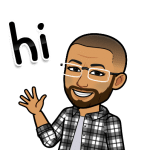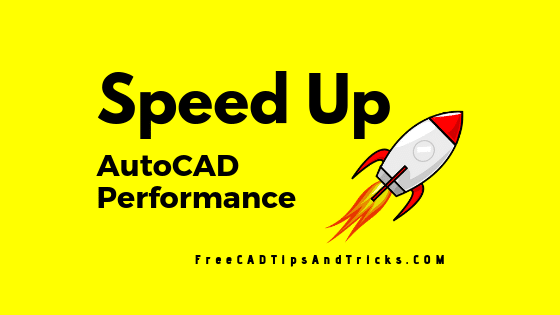1
Points
Questions
0
Answers
3
-
Asked on August 6, 2019 in AutoCAD.
Speed Up AutoCAD With These Simple Commands
1- Use PURGE command to delete all unused objects and styles
2- Set HPDLGMODE to 0 – Open Hatch Window instead of AutoCAD Top Panel
3- Freeze Unused Layers
4- Unload unnecessary Xrefs and images.
5- Set QPMODE to 0 – Switch Quick Properties Popup off
6- Set PICKADD to 1 – Select Multiple with continued selection
7- Set ROLLOVERTIPS to 0 – Control Rollover Tips Popup
8- Set HPQUICKPREVIEW to OFF – Switch Hatch Preview off
9- Set VTENABLE to 0 – Control Smoot Transition
10- Set LAYERDLGMODE to 0 – Switch Layer Dialogue Box or Pallet
11- Set SELECTIONPREVIEW to 0 – control the preview of Selection while the mouse hovers over the objects
12- Set INDEXCTL to 0 – Improved DWG save time.
13- Set AUTOCOMPLETE to No – Switch Commands and Shortcuts Autocomplete in the command line
14- Set LOCKUI to 0 – Lock User Interface
15- Set SELECTIONCYCLING to 0 – Select specific object from multiple objects
16- Set UCSDETECT to 0 – Display Dynamic UCS
17- Set FILLMODE to 1 – Swith Solid fill visibility
18- Set MBUTTONPAN to 1 – Assign any command to Middle Mouse Button
19- Set DRAWORDERCTL to 3 – Control OverLapping Objects to speed up DWG regeneration
20- CONVERT command – Convert Object to latest DWG version.- 1787 views
- 4 answers
- 0 votes
-
Asked on August 6, 2019 in AutoCAD.
The best thing to do in this regard is to simply go to the layers palette and on the left side of the window, select the reference that you need to change the colour. Now you see on the right side only layers for tat reference are listed. click on any layer name and then select all. In the color, section click on the colour of any layer and change it to any colour that you like to see. when you press ok you will see that all of the layers in that reference are changed to the same colour.
- 1701 views
- 2 answers
- -1 votes
-
Asked on November 27, 2018 in Other.
You can use free software to convert the linework to dwg file but even then it will not be clean drawing. You will have to redraw and scale the converted drawing to obtain exact dimensions and details. So best practice that I experienced is to attach the image in dwg file as a reference and then scale it. after that start tracing in AutoCAD.
- 10196 views
- 3 answers
- 0 votes