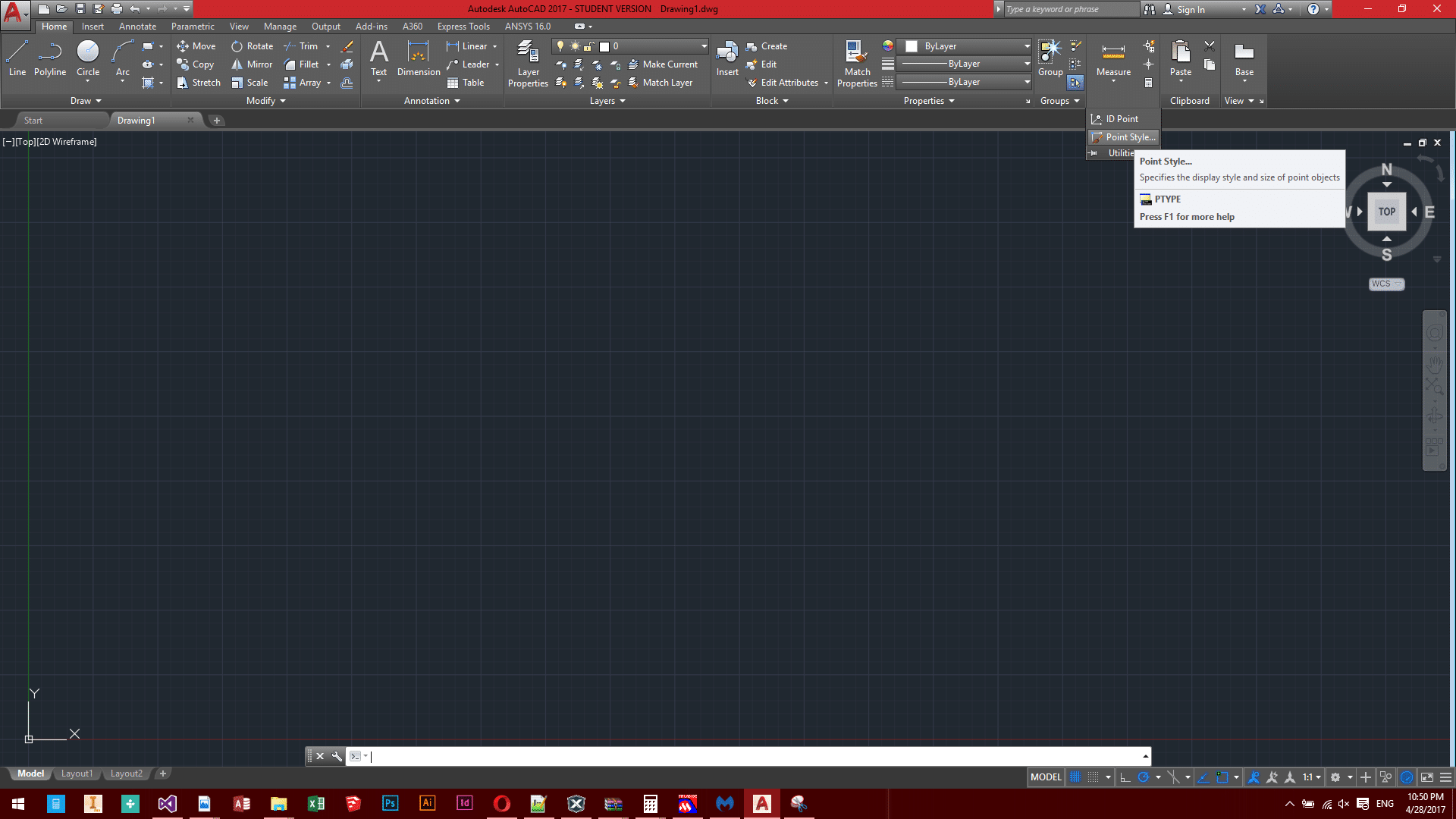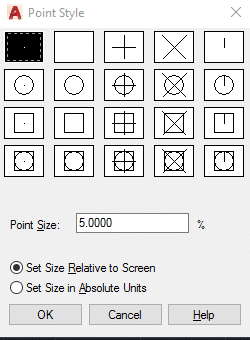3266
Points
Questions
3
Answers
164
-
Asked on May 15, 2017 in AutoCAD.
Hi there asimraza, and welcome to CAD Answers
Can you please explain your problem throughly so that we can help you?
Thanks 🙂
- 1711 views
- 1 answers
- -2 votes
-
Asked on May 15, 2017 in AutoCAD.
What do you mean define a field?
- 1561 views
- 2 answers
- 8 votes
-
Asked on May 15, 2017 in Civil 3D.
I currently do not have a recent one but I’ll post one soon in a day or so
- 2245 views
- 2 answers
- 24 votes
-
Asked on May 11, 2017 in AutoCAD.
Hi there ColdGold,
Try to turn off your anti virus or add AutoCAD Executables to your list of exceptions; sometimes security programs block Help Access…
- 1751 views
- 4 answers
- -1 votes
-
Asked on May 11, 2017 in AutoCAD.
Hi there Architect4ever
you can easily install new custom hatch patterns by placing your PAT files in
Windows Vista and newer:
C:\Users\<user>\AppData\Roaming\Autodesk\AutoCAD 20xx\Rxx.x\enu\SupportWindows XP:
C:\Documents and Settings\<user>\Application Data\Autodesk\AutoCAD 20xx\Rxx.x\enu\SupportNote: For AutoCAD 2009 and earlier, the default hatch pattern location is:
C:\Program Files\Autodesk\AutoCAD 20xx\SupportHope this helps 😉This answer accepted by Architect4ever. on May 18, 2017 Earned 15 points.
- 4095 views
- 2 answers
- 9 votes
-
Asked on April 29, 2017 in AutoCAD.
I can’t really get what you are trying to say but, yes I think it seems so that the industry is moving towards the more specialized programs (Inventor-Solid Works for Mechanical Design / Revit for Structural and Civil Work , etc….)
AutoCAD is a drafting tool used by almost all engineers (All Engineers need a 2D Draft to work with), yet it’s apparent that current 3D CAD Software can easily generate those drafts easy, you no longer have to think (as funny as this sound- some colleagues here know so little about design and drafting), yet produce premium quality designs with perfect drafting and working drawings.
not just this but current software gives you the ability to use your drawings in presentations as well, showing where each part goes(Exploding view) and how to assemble the product
Yes, it seems that the industry is moving towards 3D programs but whether or not the current 2D generations will fade away, we only have time to tell but I guess so, yes.
- 3357 views
- 3 answers
- 0 votes
-
Asked on April 29, 2017 in Inventor.
Hi there Margret,
Unfortunately there is no direct way to save in the older format
but there is a work around, first you need to save as a .stp file or .obj file
Then re-import them in the older version
you can not do this to assemblies though, you can only do this to parts
then redo the assembly there,
Hope this helped
- 10641 views
- 2 answers
- 4 votes
-
Asked on April 28, 2017 in AutoCAD.
Hi there TOMORROWLAND609 and welcome to CAD Answers
I suppose you mean Point style, yes?
You can easily access point style from the main menu here:
The following menu appears
From there on you can choose a different style, a different size
Hope This answers your question
please upvote if I helped
This answer accepted by TOMORROWLAND609. on May 12, 2017 Earned 15 points.
- 2030 views
- 2 answers
- 8 votes
-
Asked on April 16, 2017 in AutoCAD.
Hi there Margret,
What’s your graphics card model? (Maybe your card is not supported)
Do you have the latest drivers?
These are the most common issues people face when they use AutoCAD
Also what are your system specs (specifically CPU Model number)
Thanks 🙂
- 1947 views
- 2 answers
- 6 votes
-
Asked on April 14, 2017 in AutoCAD.
Ok Great, your processor has 2 cores(2 Threads per core / 4 Threads total) all you have to do it set WHIPTHREAD system variable to one of the following:
0
No multithreaded processing; restricts regeneration and redraw processing to a single processor. This setting restores the behavior of AutoCAD 2000 and previous releases. 1
Regeneration multithreaded processing only; regeneration processing is distributed across two processors on a multiprocessor machine. 2
Redraw multithreaded processing only; redraw processing is distributed across two processors on a multiprocessor machine. 3
Regeneration and redraw multithreaded processing; regeneration and redraw processing is distributed across two processors on a multiprocessor machine. Type WHIPTHREAD=3 in the command line and tell me how it goes ?
To be brutally honest with you
AutoCAD only supports multi-core technology in specific areas of the product, including:
- 2D regeneration
- MentalRay rendering
This answer accepted by tamer8288. on April 14, 2017 Earned 15 points.
- 4525 views
- 2 answers
- 0 votes