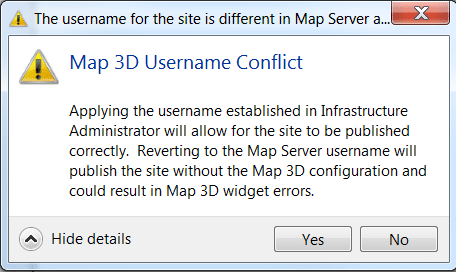Map3D: Error message – Map 3D Username Conflict
I want to publish data from my Industry Model in Autodesk AutoCAD Map 3D.
The following error message appears:
Hi there,
Error message:
Solution:
Data may be published by administrators as well as by authors. The difference in publishing by the two roles is that there may be widget errors when data is published by authors. This does not concern the connected and displayed data – it might only effect the graphical user interface with widget errors.
To avoid widget errors, you can publish an empty template project with the admin, which then acts as a template and can be integrated into other projects.In this way everything could then be properly republished by authors.
Hope this helps.