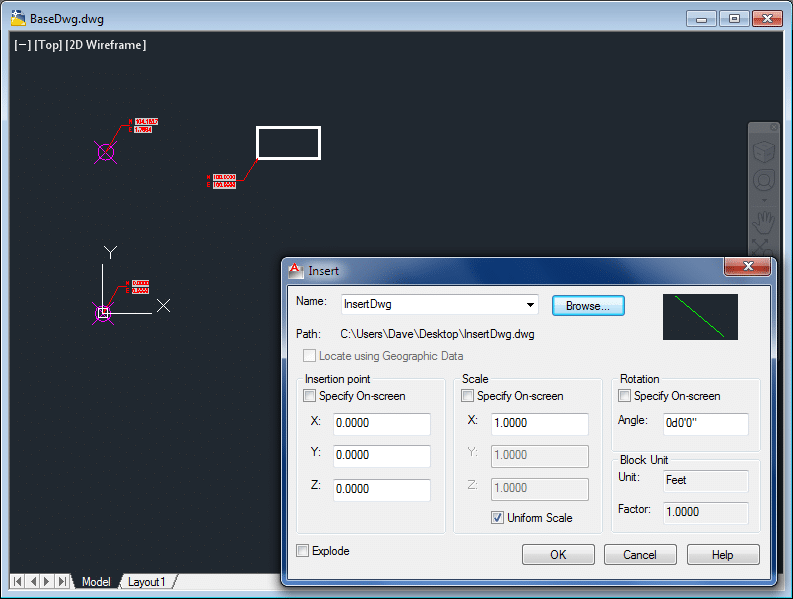How to Combine multiple dwg’s and their Paperspaces into one massive Dwg AutoCAD 2016
Hey there, Doing a project for my cad class, Lets say the project has 3 parts. And I have created each part in a different .dwg, and have dimensioned them all in their respective .dwgs (I dimension things by base command). Is there any way I can import all of these individual components into one “master” file? I would like all the 3d parts in the one model space, and then have each of my dimensioned paper spaces on a different layout tab(within this one “master file”. Ive messed around in the design centre, trying to copy and past layouts from one drawing into the other to no avail. What are my options besides inserting the pieces into my “master” file as a block and re- dimensioning them all. Thanks a tonne in advance
You can do what you need to do in one of two ways:
- You can INSERT your new work into your base work. It will become a block in your drawing); or,
- You can ATTACH your new work into your base. In this case the inserted drawing will be an XREF.
It’s your choice, but the process is essentially the same and the requirements are the same. Both drawings must be drawn in the same units. Most importantly both drawings need to be “indexed” to the same coordinate set. If not, the inserted/attached work will be at the wrong location.
A couple of example files are attached for you to play with. Open the BaseDwg.dwg and:
INSERT the InsertDwg.dwg on Layer 0. Leave all boxes unchecked (ABU). Things should look correct. Ctrl-Z (Undo)
ATTACH the BaseDwg.dwg file on Layer 0. ABU.
The real difference here is that the inserted file becomes a block, meaning it can be EXPLODEd and fully incorporated into your original work. The attached DWG will always be an external XREF. If you want to change it you have to modify that file separately.
The screenshot below should help you. If you translate this to your project you should have no further trouble.
Note that the dialogs for INSERT and ATTACH are largely the same.
My blog shown below link will help you for Insert multiple drawing files ( .dwg or .dxf ) to an AutoCAD sheet
http://ktsaleej.blogspot.com/2017/09/insert-multiple-drawing-files-dwg-or.html
In this link you can generate AutoLISP(.lsp) program to insert multiple drawing files ( .dwg or .dxf ) to an AutoCAD sheet.
Just fill a form and generate your AutoLISP(.lsp) program and run it in your AutoCAD to insert multiple drawing files.
Please include the full answer in your post here.
You can also feel free to add a source to the information.