How do I customize tabs in AutoCAD?
how do I customize tabs easily in AutoCAD?
In AutoCAD 2018 go to manage and there will be a block 'Customization' and you can customize your tabs there
If you press alt you can see the shortcut keys for some selections. You can then go to options and customize your tab.
Hi Purus,
This question is too light weight on details.
What software are you using and what tabs are you trying to customize?

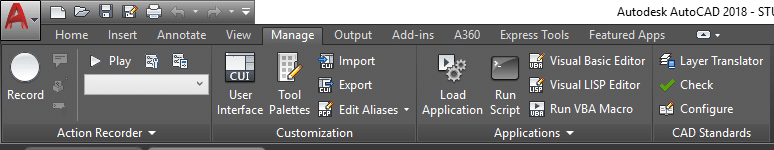

Luke
Admin message: I’ve updated this question to reflect that you’re using AutoCAD.