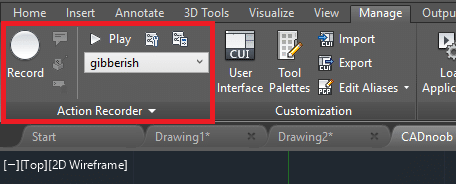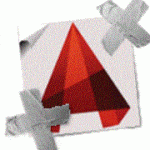Reveal used commands ?
I have a saved file and i want to see the all the commands that i used to create my drawning so i dont have to make it again from 0 is there any way to do that??
Hi there,
Unfortunately there’s no option to see history of the past used command on AutoCAD but a good practice is to set
LOGFILEMODE 1 – to set the logging to ON
Only then you can find your past used commands in the log file
Hope this clarifies things and helps in the future 🙂
You can achieve something similar (with the ability of having it automatically play back) using the Action Macro recorder.
Yeah, there isn’t a way to check your command history with a freshly opened file. But if you’re currently working on a file and want to check out the commands you’ve done, you can always click on the “Recent Commands” button to the left of the command line.