How to convert AutoCAD TEXT to LINES
Has anybody had any success converting text into lines?
I have tried the explode tool, but all it does is turn multiline text into single line text…?
I need to convert some text to lines as the CNC machine im using does not accept text.
any help, ideas, suggestions would be greatly appriciated?
Hi there,
you can easily change TEXT into LINES using the TEXT EXPLODE Command; here’s how to do it:
1)Click Express Tools Tab
2)Press Modify Text; a drop down menu will appear
3)Press Explode Text
4)Select the TEXT you want to be converted into Polylines
5)Press ENTER
6)Voila! ?
Alternative way is to use the command: TXTEXP & continue from step 2
Which does the exact same thing
I can’t find Express tools 🙁
Hello, if your text contains shapes or is based on shp format; you might face a problem using TXTEXP but do not worry,
xshp.lsp is here to the rescue 😉
Description:
-Explodes AutoCAD text or shape entities into polylines.
– Shape descriptions are read from ASCII .shp files.
– Xshp will explode any text or shape entity except ones
using a Big Font.
– Xshp supports widths, oblique angles, thicknesses,
under/over scores and other special characters.
The simplest way for converting fonts to geometry is to use the TXTEXP command from Express Tools.
If you don’t have Express Tools (or in AutoCAD LT), you can use the following sequence of commands and process your selected entities:
_WMFOUT myfile _ERASE _WMFIN myfile (scale 2x) _EXPLODE
The WMF method works only for texts written in a SHX style (not for TrueType texts). For TrueType texts, first change the width factor to 0.999 (thanks Col67).
You can also perform a reverse conversion – from lines to text but it is more complicated. You can use the command PDFSHXTEXT (since 2017 Update 1) to perform this “OCR-type” conversion.

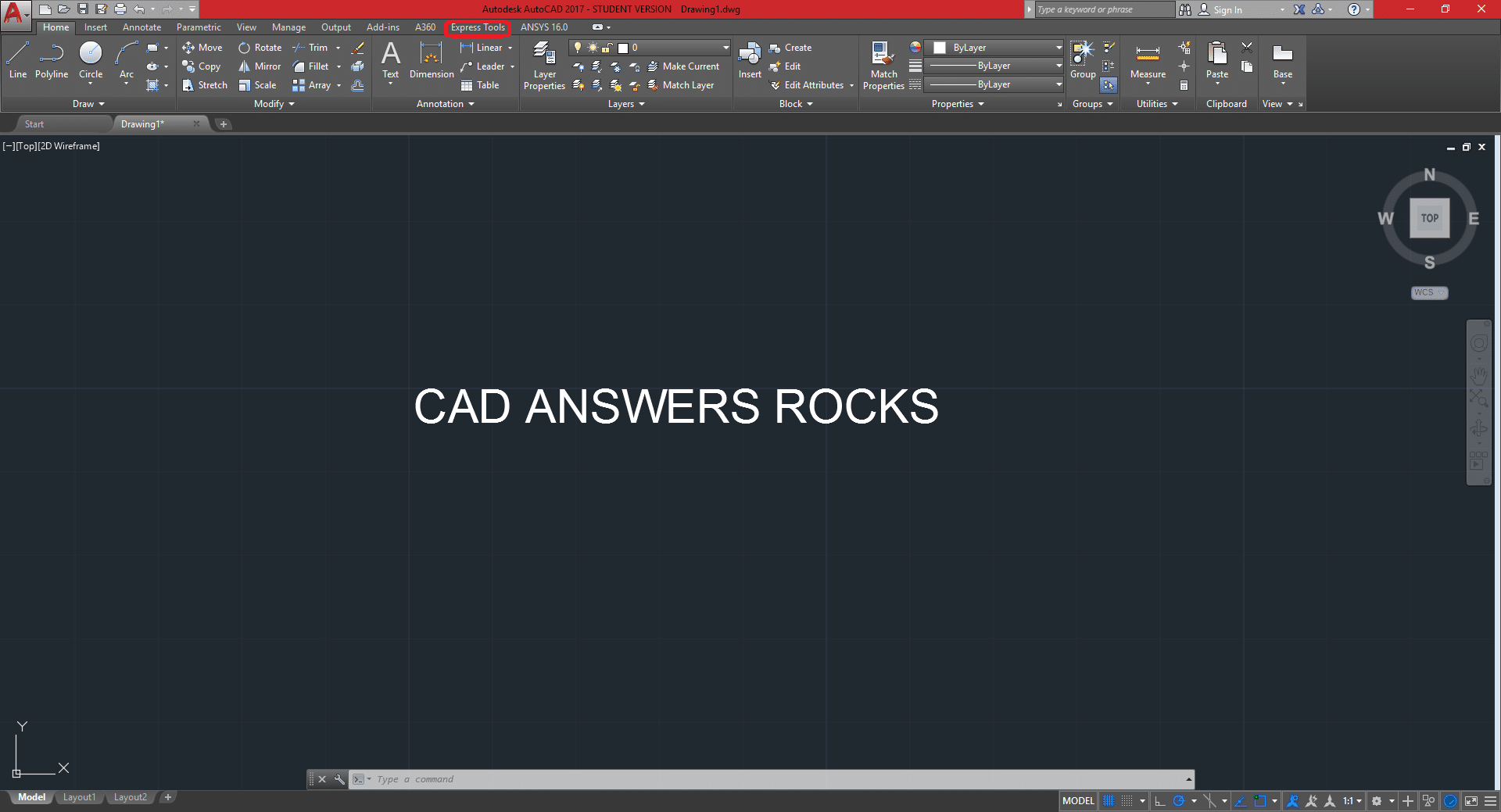
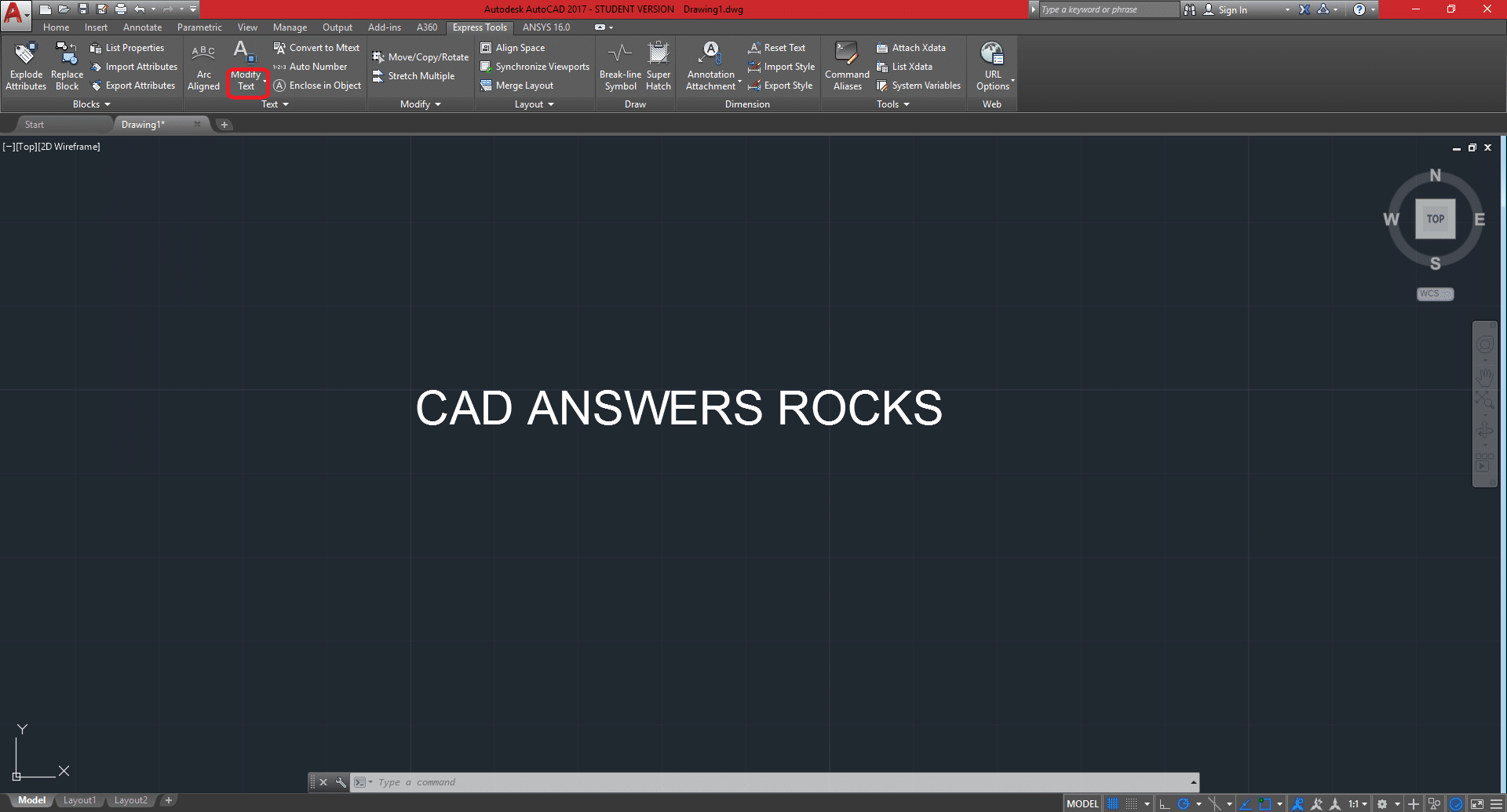
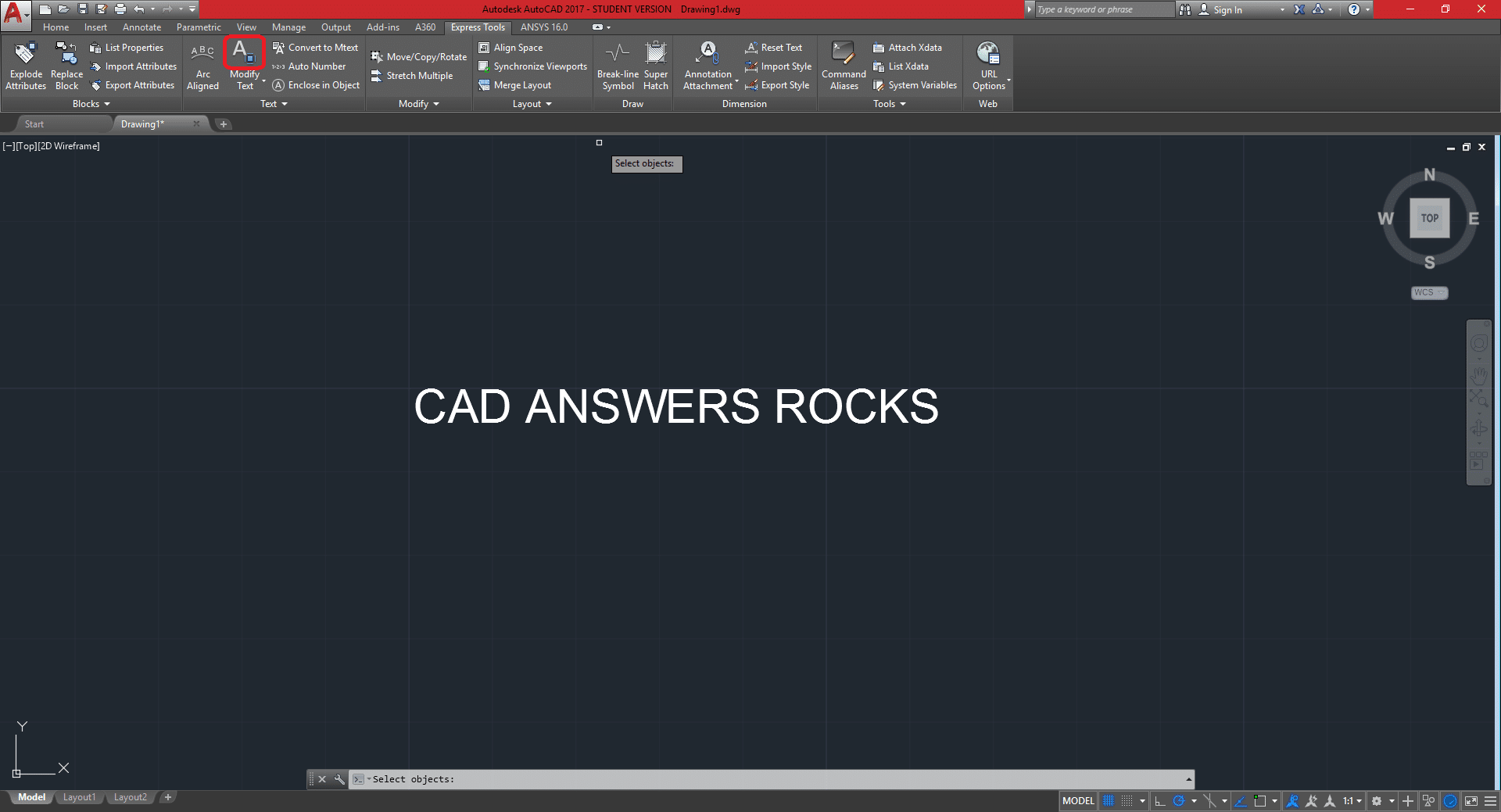
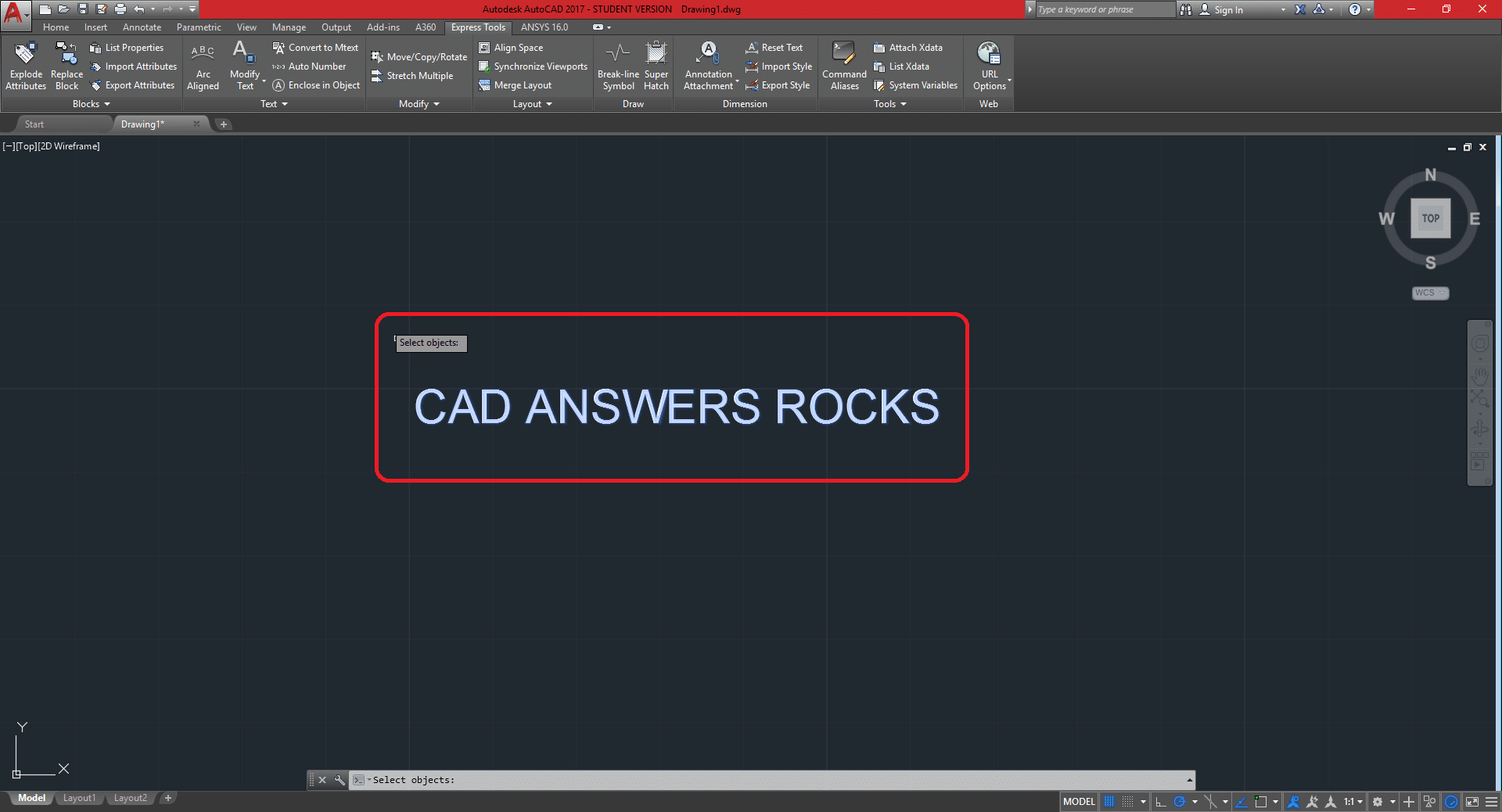


stlnthngs
There’s a manual way if you do not have EXPRESS TOOLS or if you are on AutoCAD LT;
http://cadpanacea.com/wp/?p=286
You basically export the text using WMFOUT
Then reimport using WMFIN