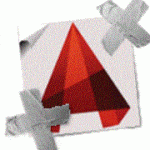How do I change the size of the dimension text in AutoCAD?
How do I resize the dimension text of my image?
To change a single dimension you can slect the dimension and right click and select properties. In the properties tab you can change the text height.
Its better to set your dimension style so that its the size you want every time you dimension. this is controlled by DIMSTYLE.