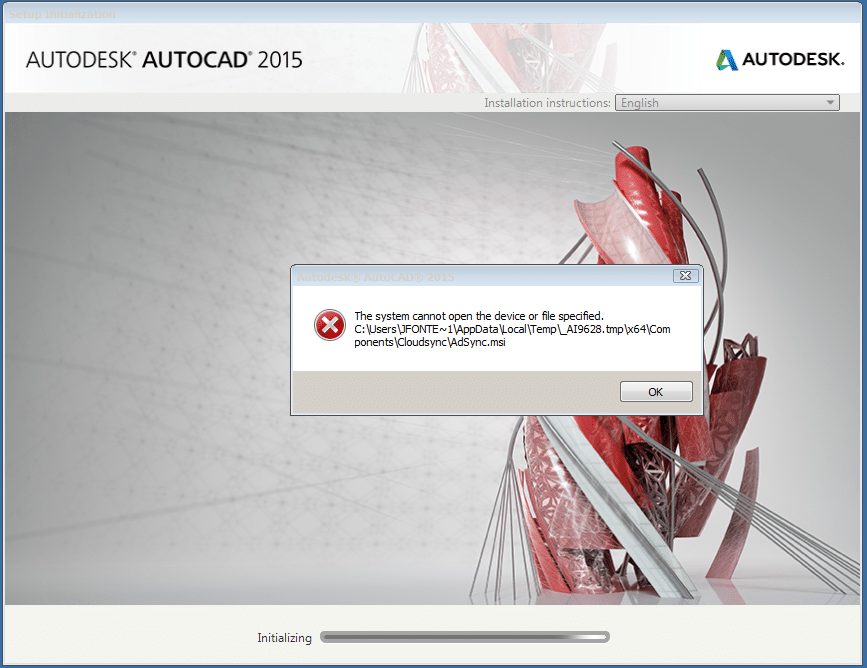How can I solve error message “The system cannot open the device or file specifies. C:\users\admin02\AppData\Local\Temp\_AIFB37.tmp\x64\acad\acad.msi”
C:\users\admin02\AppData\Local\Temp\_AIFB37.tmp\x6
I get this same message no matter which user I try to install Acad from. If I try more than once to install it, I get a similar error message: C:\users\admin02\AppData\Local\Temp\_AI378B.tmp\x6
Has anyone ran into this before?
Hi there JamieT and welcome to CadAnswers,
Problem
Causes:
Antivirus is blocking the file or the file does not exist.
Solution:
Verify that the file in the error message actually exists. If it doesn’t, re-download the installer.
If the file exists, this error mainly happens if you use Trend Micro Anti-Virus software. You must disable it before running the setup.exefrom your install media. In some cases, you may be required to exit out of Trend Micro altogether. Please consult your the vendor’s support pages to disable your anti-virus software.
Hope this helps.