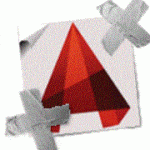Command line auto complete text showing on the right side
The command line auto complete text had suddenly started showing on the right side of the command line. How can I move it back to the left side of the command bar? Note: I have reset my profile settings and this does not fix it.
Hi there CivilTekton and welcome to CAD Answers,
I’d suggest you first try to disable the suggestion list and re-enable it.
here’s how:
- In the command window, click .
- On the Input Settings list, uncheck:
- AutoComplete.
- Restart AutoCAD.
- Re-enable Autocomplete using same procedure above.
if that doesn’t work try to reset AutoCAD settings to defaults here’s how:
For most versions of AutoCAD 2012 and later (including AutoCAD-based vertical products), the reset utility can be found in the AutoCAD program group located in the Windows Start Menu. The reset utility gives you the option to back-up your settings first. Once the reset is complete, AutoCAD automatically opens and initiates its secondary installer. For AutoCAD 2011 and older (and versions that do not have the reset utility), a manual reset must be done to reinitiate the secondary installer (see Reinitiating the Secondary Installer for AutoCAD).
Windows 7:
- Start menu > All Programs > Autodesk > AutoCAD 201x > Reset Settings To Default.

Windows 8:
- Click the Windows button to access the Start Screen.
- Right-click the bottom of the screen.
- Click the down arrow to access all the installed apps.
- In the AutoCAD section, click “Reset Settings to Default.”
Windows 8.1:
- Click the Windows button to access the Start Screen.
- Move your cursor down and click the down arrow to access all the installed apps.
- In the AutoCAD section, click “Reset Settings to Default.”
Windows 10:
- Start menu > AutoCAD 201x > Reset Settings To Default.
Note: The reset utility specifically for AutoCAD 2016 is found under Start menu > Autodesk.Prior to the Windows 10 Anniversary Update:
- Click the Windows button to access the Start menu.
- Click ‘All Apps’
- Click the down arrow to expand ‘Autodesk’.
- Scroll down and click on ‘Reset 201x Settings To Default’.
Mac OS:
There are multiple ways to get to the reset option in AutoCAD for Mac.To reset only the palettes in AutoCAD:
- In AutoCAD for Mac, click the Window menu and choose Reset Palettes or enter RESETPALETTES on the command line.
To reset the entire program:
- In AutoCAD for Mac 2014 SP1 and newer, hold down the Shift key while starting AutoCAD for Mac.
- In AutoCAD for Mac 2015 and newer, click the AutoCAD menu and choose the reset option.

- For all versions of AutoCAD for Mac:
- Click Preferences under the AutoCAD menu.
- Click the Application tab.
- Click the button “Reset Application Options.”
- Click “Reset AutoCAD.”
Hi JavaParaTrooper,
Unfortunately neither of those options worked. By the way, I am running AutoCAD 2017 on Windows 10.
Cheers,
Hi again,
I have been searching around
maybe if we change the dynamic settings(Where the Dynamic Prompt box appears) this might help, here’s how:
Use the Command
DYNMODE = 3
Here’s the whole table on all options:
0 ->All Dynamic Input features, including dynamic prompts, off
1->Pointer input on
2->Dimensional input on
3->Both pointer input and dimensional input on
Cheers 🙂
I’ve encountered this problem before but i do not believe it has been solved yet. I think it may be a hardware specific issue but i’m really not sure.