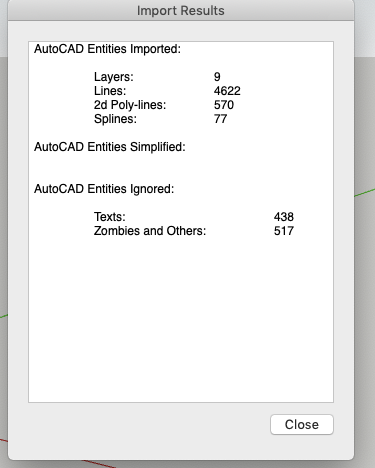1580
Points
Questions
2
Answers
62
-
Asked on February 24, 2020 in SketchUp.
You’re not doing anything wrong.
SketchUp doesn’t support text strings from DXF/DWG files.
When importing the file you’ll see that SketchUp ignores the text.
Of course, you could convert the text strings into ‘exploded vectors’. So you’d have thousands of vectors representing the shape of the text. SketchUp would display this text as normal vectors. But I don’t think that’s a great idea it would be impossible to edit and pretty useless.
Here’s a discussion from their support forum https://forums.sketchup.com/t/text-is-missing-from-imported-autocad-dxf-files/10174/2
This answer accepted by CadMan. on February 24, 2020 Earned 15 points.
- 4453 views
- 2 answers
- 0 votes
-
Asked on January 20, 2020 in CAD Computer Hardware.
I’m pretty sure that I read somewhere that many of the software are not currently able to use the capabilities of the i9.
I don’t have a source for this.
In general, the answer is always the same, if you can budget for better spec hardware it will be more ‘future proof’.
If you already have the i7 why not download the AutoCAD free trial and test it out?
I gotta say that Windows on macOS (via bootcamp) isn’t as stable as running on a dedicated Windows PC. Make sure you close any processes on macOS and Windows that you don’t require to optimize performance.
This answer accepted by iflyer. on January 21, 2020 Earned 15 points.
- 3056 views
- 3 answers
- 0 votes
-
Asked on November 28, 2019 in CNC.
It looks like this might be a good place to start
- 4002 views
- 3 answers
- 0 votes
-
Asked on November 27, 2019 in AutoCAD.
My instinct is that yes, that setup would be fine for general AutoCAD work.
Of course, you could always open a really complex drawing which could cause you problems. Not all drawings require the same processing power 😉
If you already have this laptop, I’d suggest downloading the AutoCAD free trial to test performance before buying the software.
AutoCAD free trial: https://www.autodesk.com/products/autocad/free-trial
- 23853 views
- 2 answers
- 0 votes
-
Asked on October 3, 2019 in CNC.
So you have something to control the machine. The answer to your question would depend on what you wish to achieve..
Are you designing from scratch? Just cutting templates? What are you making?
This answer accepted by lindsays1. on October 3, 2019 Earned 15 points.
- 1767 views
- 2 answers
- 0 votes
-
Asked on September 29, 2019 in CAD Computer Hardware.
The spec seems high but the only thing you need to consider is whether the graphics cards is suitable. I wrote a long post about this discussing GPUs for CAD at Scan2CAD.
In short, most graming GPUs are not suitable for CAD and most CAD GPUs are not suitable for gaming.
But at-times you can get lucky. You could check if the GPU you intend on buying is listed as one of AutoCAD’s recommended devices
According to my post on Scan2CAD, the Asus Geforce Turbo GTX 1080 is suitable for AutoCAD. So I expect this GPU would be also.
It will, of course, depend on how complex your AutoCAD drawings are. The more complex, the more computer resources you will use.But it seems pretty high spec for a small laptop.
This answer accepted by Gaurav. on September 29, 2019 Earned 15 points.
- 12827 views
- 3 answers
- 0 votes
-
Asked on September 29, 2019 in CAD Computer Hardware.
Thanks for adding the specs, also the official website: https://www.acer.com/ac/en/US/content/series/nitro5
Video review:
- 12827 views
- 3 answers
- 0 votes
-
Asked on September 19, 2019 in CAD Computer Hardware.
At Scan2CAD we also put together a comparison of the best graphics cards for CAD – might be useful for you and others considering their GPU options.
- 44860 views
- 6 answers
- 12 votes
-
Asked on September 19, 2019 in Other.
It would be useful if you also described which specific CAD software you’re using.
- 1535 views
- 3 answers
- 0 votes
-
Asked on May 21, 2019 in DraftSight.
Not according to Dassault Systèmes.
On the Draftsight Free Trial page, there’s currently a notice telling users that they have discontinued the free version.
It has some important consequences that you might want to consider if you’re already a Draftsight user:
- If you have a version older than Draftsight 2019 you probably shouldn’t download the new version. Because Dassault Systèmes say that if you download the new version you will only get a 30 day free trial and thereafter you’ll need to pay.
- All free versions of Draftsight will stop working after December 31, 2019. If you want to continue using Draftsight after that date you would need to purchase a Draftisght license.
Therefore the only way to legitimately use Draftsight for free is their 30-day free trial.
So Draftsight is no longer free but it’s a much cheaper alternative to AutoCAD.
This answer accepted by Ahmed Hassan. on May 21, 2019 Earned 15 points.
- 14675 views
- 4 answers
- 0 votes